WhatsApp Plans To Be A Conversation And Transactional Notification Partner
WhatsApp Business Account
- Login options on Website & WhatsApp business account is number associated to your business on WhatsApp.
- Users can save your WA business number and message you directly. You can have more than one number associated with your brand.
- It includes a verified business icon that allows customers to know you are a authorised sender. This is generally given once you have consistent high volume across a month.
For more information please visit: https://faq.whatsapp.com/en/general/26000090/?category=5245246
- All messages are encrypted end to end, media however maybe stored internationally on some server.
- Access to WhatsApp Business is provided on Facebook Business Manager ID. Once WA Business is activated you can deploy the WhatsApp Container, activate Number and whitelist template content for your Brand.
- Notifications can be sent to XX number of end users in a 24 hour period based on the tier of the WhatsApp account.
WhatsApp Business Account
A user should 1st consent to receive messages in WhatsApp by opting into them via a 3rd party channel. this will be any channel your business uses to speak with individuals nowadays – your web site, app, email, SMS, retail location, etc: It should meet the subsequent guideline
1. Active opt-in: Opt-in is triggered by a user
This means it should be triggered by a user action, like coming into a signal or checking a box to point consent.
– Must choose in with a visible part (slider) shown next to the WhatsApp name and brand.
– User ought to have management over what range is employed through specific action (e.g. typewriting in or editing).

2. Clear messaging:
– A user is aware of what type(s) of electronic messaging he/she is sign language up to receive on WhatsApp
– Show language adjacent to the UI elements
WhatsApp Stickers Support
WhatsApp Business API now Supports stickers, you could use them in any of your WhatsApp Engagement.
- Express your brand
- Empower your Influencers
- Build richer customer interaction
- New Age to referral system
- Get free marketing
- Engage your customers
- Brand recall
Brand can engage with users and encourage them to share the sticker pack with friends and family!

WhatsApp CTA Buttons
- Call-to-Action buttons: You can add two call-to-action buttons to media message or text-based message templates and customize the text of the button. These options can facilitate increase your overall engagement rate with notifications.
- Visit website objective
- Call phone number
- Quick Reply: You'll add 3 fast reply buttons to message templates. These quick reply buttons will help you improve the quality of conversations with users by prompting responses that can reduce spelling errors and improve an automated experience.
Rich Messaging API
- One to One transactional notification API
- Handle interactive communication with your customers on WhatsApp.
- Automated fall back rules on alternate channel.
- Handles all WhatsApp requirements such as Consent, throttling, HSM registration etc.
- Highly secure and can serve multiple applications at the same time.
- Easily integrated into any application with best in class plugin codes.
- Highest uptime level of 99.995% on the platform.
- Handles all WhatsApp functional capability from day 1.
Business Case Requirements
- Overall objectives of the WA proposal with the Key Performance metrics.
- Use Cases for going live along with initial and ramp-up volume for 6 months.
- Opt-in & Opt-out process has to be outlined and channel of marketing and initiation.
- Approximate volume of messages for outgoing / incoming needs to be finalised to factor scaling and
- WA Number has to be selected along with call handling flow if users calls on the number.
- Template whitelisting for all Brand initiated messages.
- Regions and countries in which the service will be released.
- Preferred/Targeted Go Live Date.
Data Archival Policy
- Storing Message and Mobile number is a choice of the enterprise.
- Default archival policy is as follows
- Media files at G Tech Web Marketing will be stored for 7 days
- Messages will be stored for 180 days in G Tech Web Marketing
- Summaries are stored for 365 days
- After the retention period they are dropped from the system permanently, this can be modified based on specific needs.
- WhatsApp container storage is based on storage signed up for.
Security
- G Tech Web Marketing is ISO certified for information security, additionally we do third party certifications with CERTIN, PERT, OWASP etc. All the G Tech Web Marketing security standards will continue to be applied to WhatsApp services. G Tech Web Marketing WhatsApp will be as secure as that of SMS.
- All passwords are one way encrypted, unless needed for processing in which case they are two way encrypted.
- Direct access to DB is not available and is restricted to specific DBA with named user accounts liked to Active Directory.
- Portal access is from whitelisted IP with Two factor authentication only
- Mobile number and Messages can be Stored in plain text, stored with one-way encryption or can be set to do not store
- Data in transit to the container from G Tech Web Marketing Platform HTTPs on RSA with AES 128 bit key encryption.
- Data such as Session Data, Optin data and Optout data is encrypted to one-way hash both at rest and at memory.
- No third-party access is available to the platform or data.
- All data is logically separated with an Enterprise ID and is not accessible only to the enterprise.